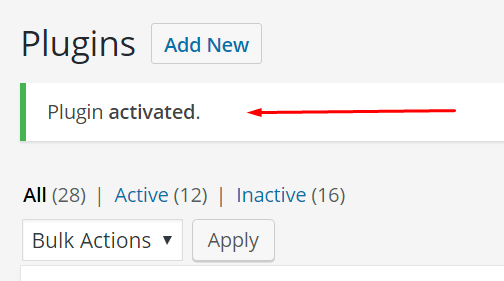The procedure for installing a premium or paid WordPress plugin differs slightly, and that’s because premium plugins aren’t listed in the official plugin directory, which you can find using the search function in your WordPress admin panel.
Get the Plugin .ZIP File
The first step is to find a way to obtain the plugin itself. This is a step that you must complete on your own. This usually entails visiting a marketplace or a plugin store and purchasing a copy of the plugin there.
To cut a long story short, you should have the installable plugin file stored as a ZIP archive as a result of your purchase. As follows:
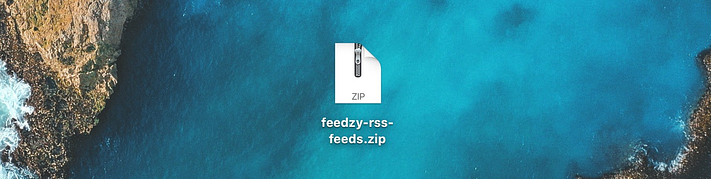
Go to “Plugins” in your WordPress dashboard
Once you have your ZIP file, login to your WordPress Admin panel, click on “Plugins” in the sidebar menu, and then on the “Add New” button:
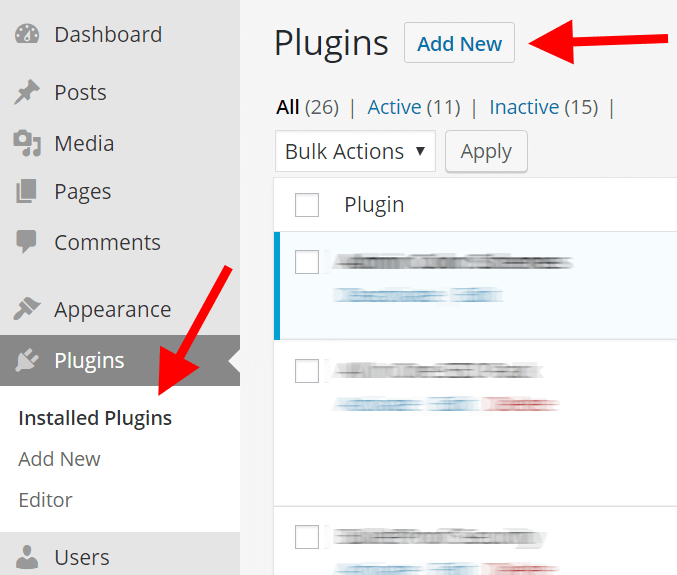
Upload your plugin ZIP file
From there, click on the “Upload Plugin” button visible at the top:
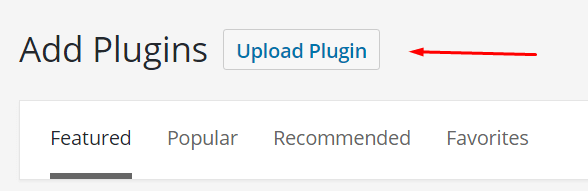
On the next screen, you will be able to upload your plugin’s ZIP file straight to your WordPress. Just select the ZIP from your desktop and confirm the upload by clicking on “Install Now.”
Activate the plugin
After WordPress has finished its magic, all you have to do now is activate the plugin:
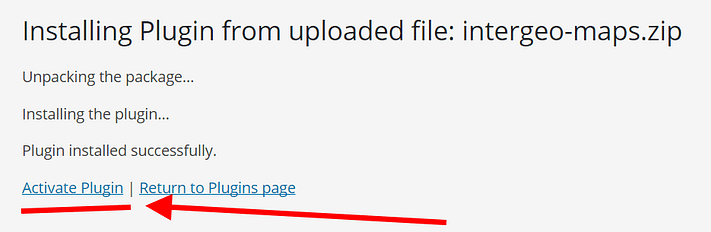
After doing so, the plugin is online and you can start using it.