In simple words, plugins are like apps for your WordPress website. They add new features to WordPress website.
From your Admin dashboard, go to Plugins » Add New.
The Admin Dashboard is the first page you see after logging in WordPress. It has a default black side section on the left side, full of menu options
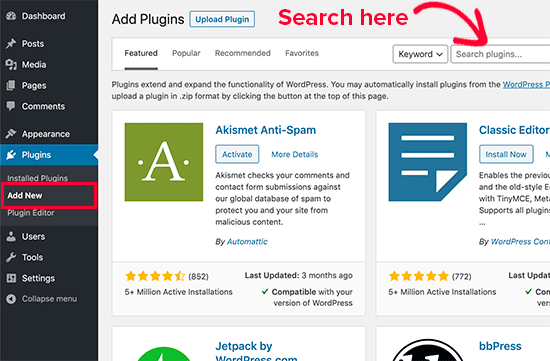
Search your desired plugin by using the search bar indicated above. In this example, we want to install a plugin named WPForms.
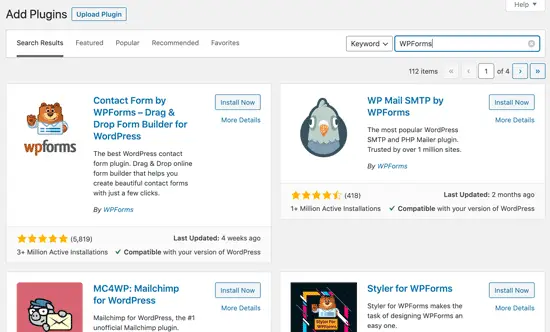
When you’ve seen your desired plugin among the search results, click on Install Now and wait for the installation to complete.
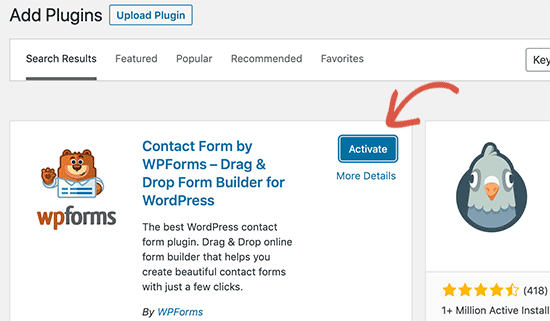
Once once installation is complete, click on the Activate button as shown in the picture above.
That’s all! Congratulations, you just installed and activated a WordPress plugin.