Just head over to www.figma.com, sign up for an account (if you don’t already have one), or log in if you already have an existing account.
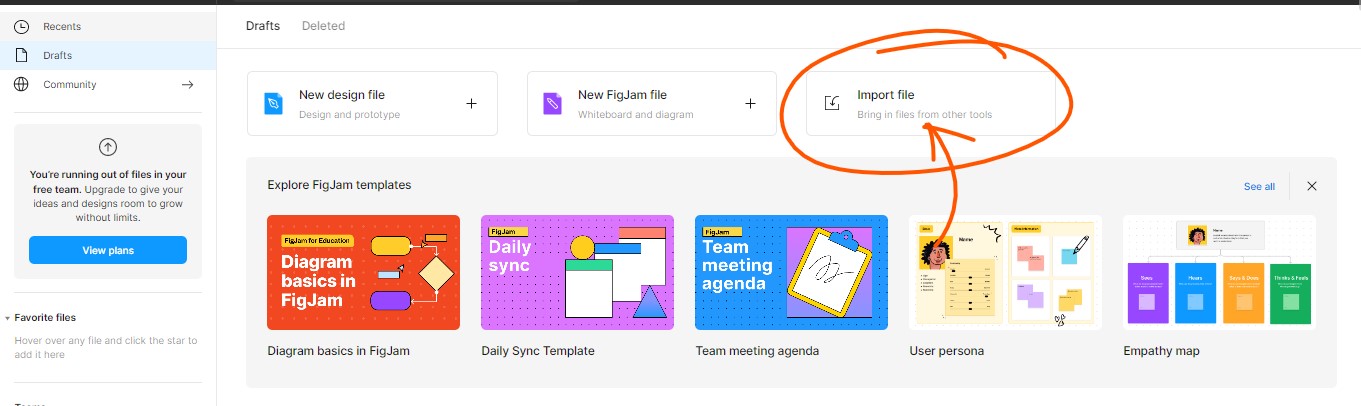
Next, click on the “import file” button as shown on the screenshot above.
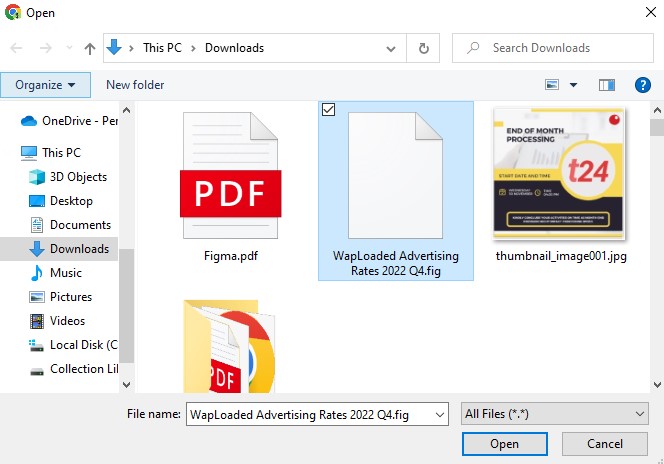
Finally, select the Figma .fig file and click “Open.”
The .figma file should now be opened in your Drafts. You can then click on the thumbnail to start editing it.