WooCommerce now allows you to activate Paystack as a payment processing gateway right inside the dashboard — Without the need for an additional third-party plugin. That’s good news because this update makes everything simpler and tidier.
In this Tutorial, we assume that you have installed and activated the WooCommerce plugin on your website. If not, the first step would be installing the WooCommerce plugin. You can do this from the plugins page of your WordPress installation, or you can download it manually from this link and follow the instructions on the page to install the plugin.
Recommended Method
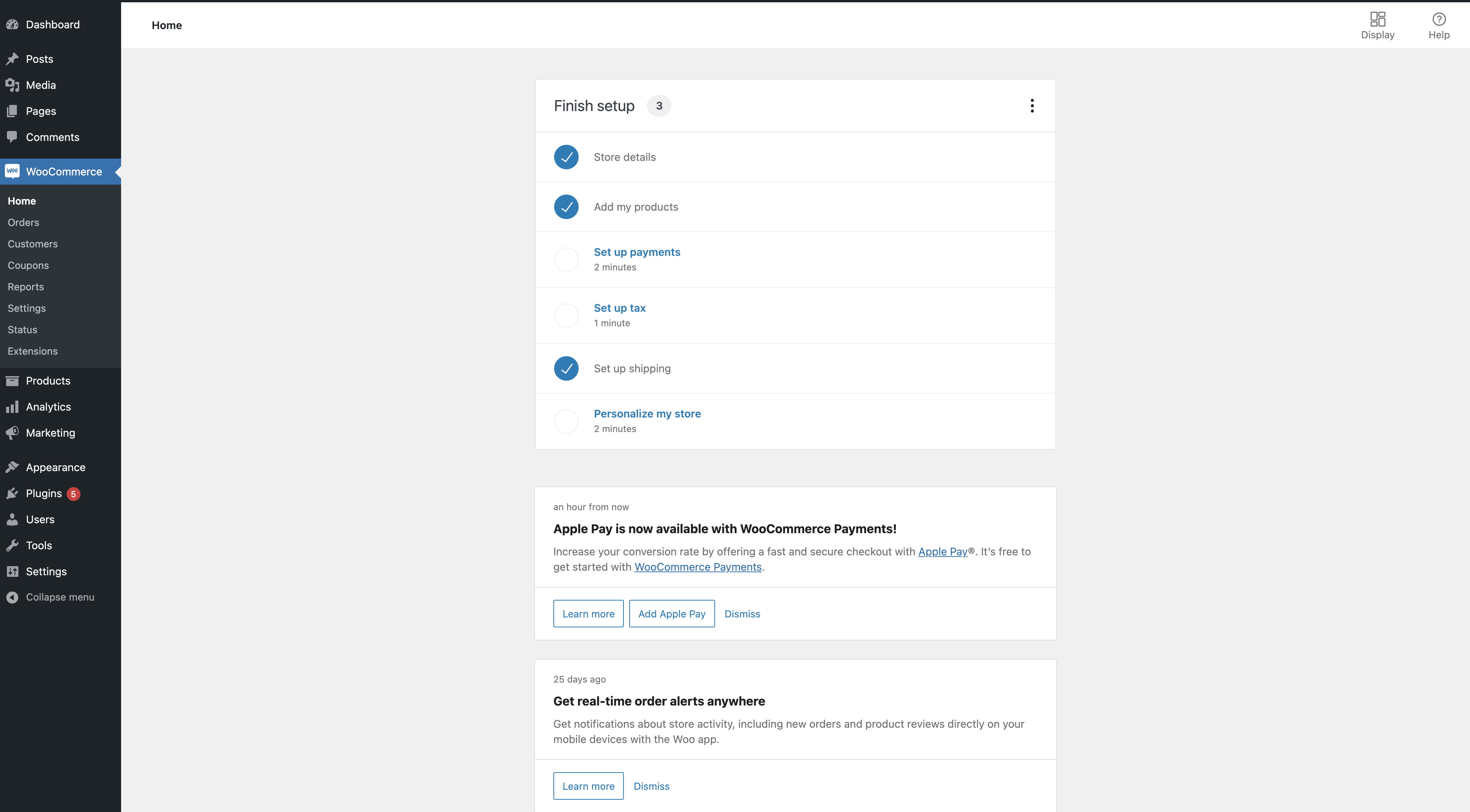
From your WordPress Dashboard, go to WooCommerce > Home or just click WooCommerce. Then click Set up payments to see a list of pre-installed payment methods (as shown in the image below).
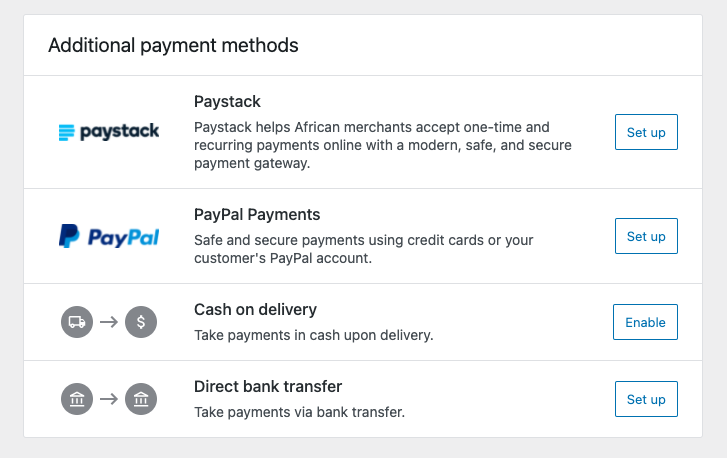
Click on the Set up button on the Paystack option. The wizard guides you through the rest of the setup process.
Old Method
If for any reason, you’d rather not use the recommended method, please refer to the video below to follow the old guide, which still works very well.
NOTE: You would be required to install a third-party plugin called Paystack WooCommerce Payment Gateway by Tunbosun Ayinla.