To subscribe to a website maintenance plan, please follow the steps below;
- Visit the Web Maintenance Plans page
- Choose your preferred plan by clicking on the green Subscribe button

- Fill in your details as shown in the picture below.
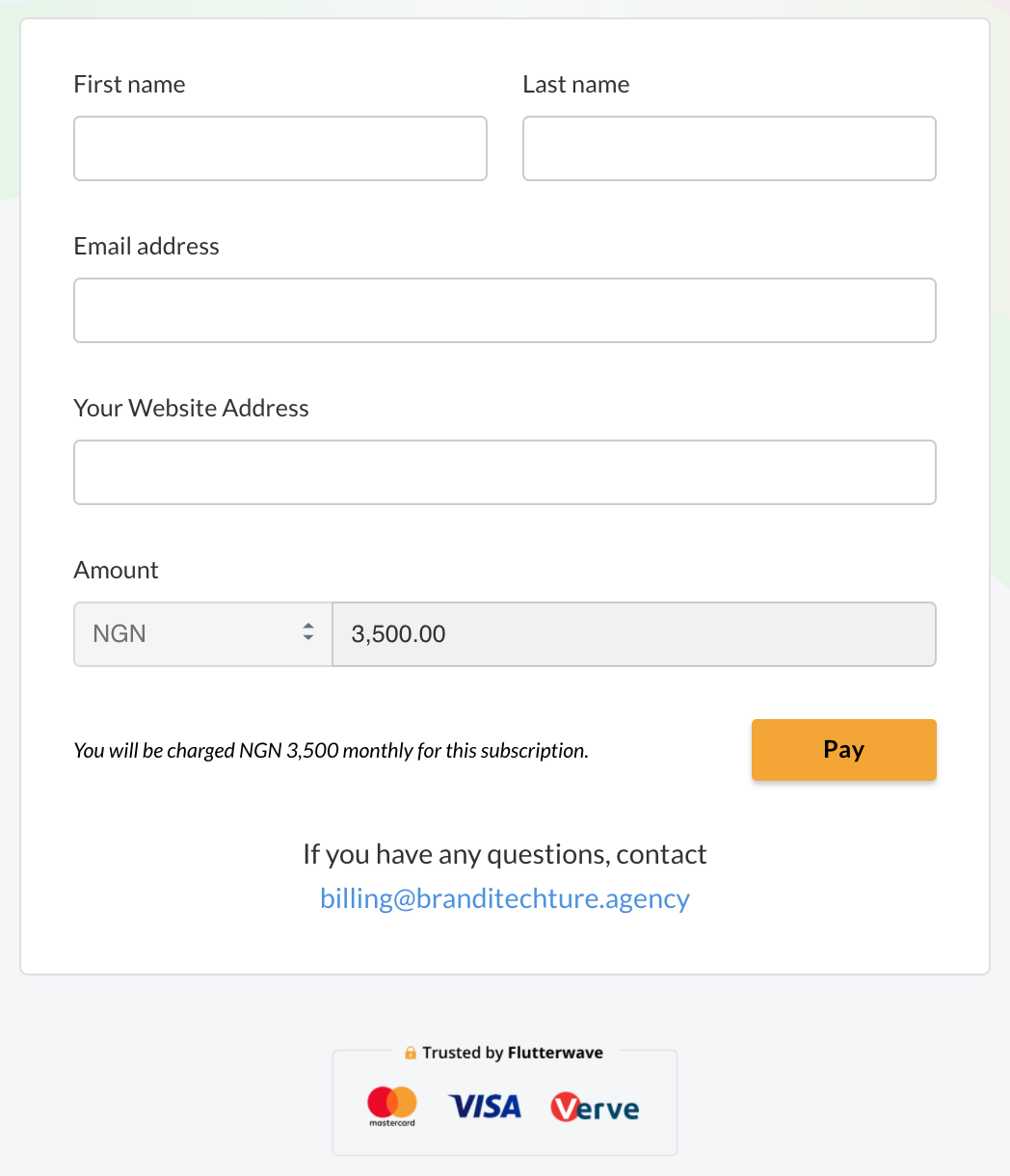
🔖 Please be informed that we do not store your card details. You may be charged +1.4% for payment processing & Flutterwave Customer Protection fee.