Some mobile internet network providers (such as MTN Nigeria and Glo) may make accessing your Webmail prove difficult. Whenever you log in to your Webmail accounts, it will display login successful, but you may be automatically signed out within a few seconds, and taken back to the login screen with a message that reads “Your IP address has changed. Please log in again”. Attempting to log in again would most likely put you on the same cycle.
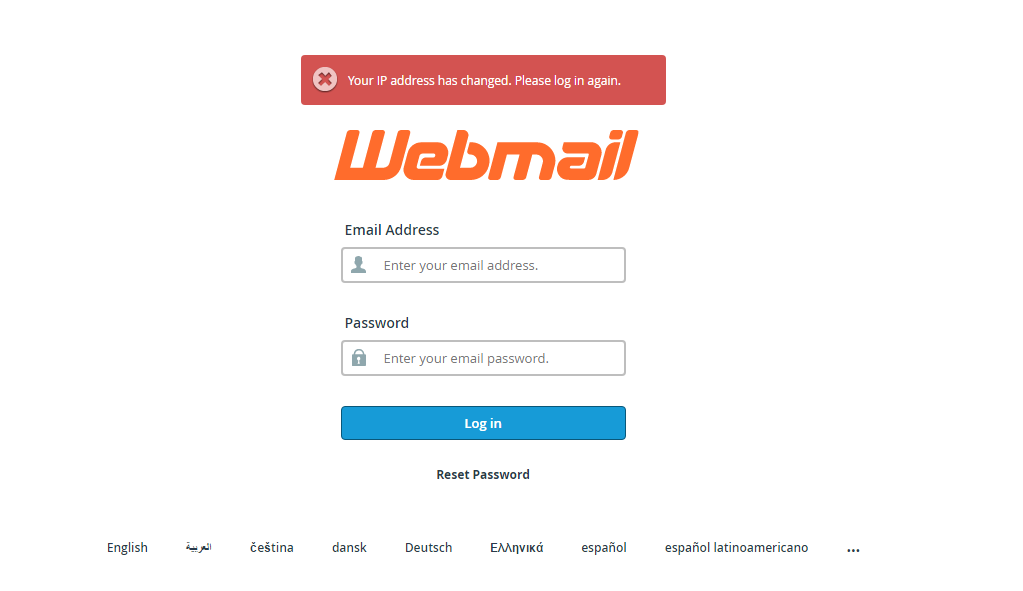
SOLUTION 1 – Use an Email Client (Recommended)
Use an email client such as the Gmail app.
Set up an email client to access your emails anytime on a supported device.
SOLUTION 2 – Use Opera Browser with VPN
This method makes sense if you have Opera installed on your PC or Mac.
All you need to do is switch on your Opera VPN and try accessing your Webmail again.
To download and install the Opera Web Brower follow this guide.
SOLUTION 3 – Use a VPN Program or App
Use a VPN. Below is a list of supported free VPN apps to use.
For Windows PC, download and install Hotspot Shield VPN or if you use an Apple Mac, Avira Phantom VPN.
For Android, download Turbo VPN for Android or if you use an Apple iPhone, Turbo VPN for iPhone and iPad